Update
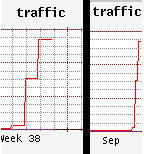 I have been updating the Dermal Display webpage by adding media mentions, blog entries and other websites that are covering the animation. Scroll down to the bottom of the page to visit the links. Please, don't hesitate to inform me of any places I've missed! Thanks.
I have been updating the Dermal Display webpage by adding media mentions, blog entries and other websites that are covering the animation. Scroll down to the bottom of the page to visit the links. Please, don't hesitate to inform me of any places I've missed! Thanks.The picture to your left is a graph (from my virtual server) charting how many visitors have been to the webpage. Notice the very dramatic increase since the animation was announced. I've never seen it peak so high.



